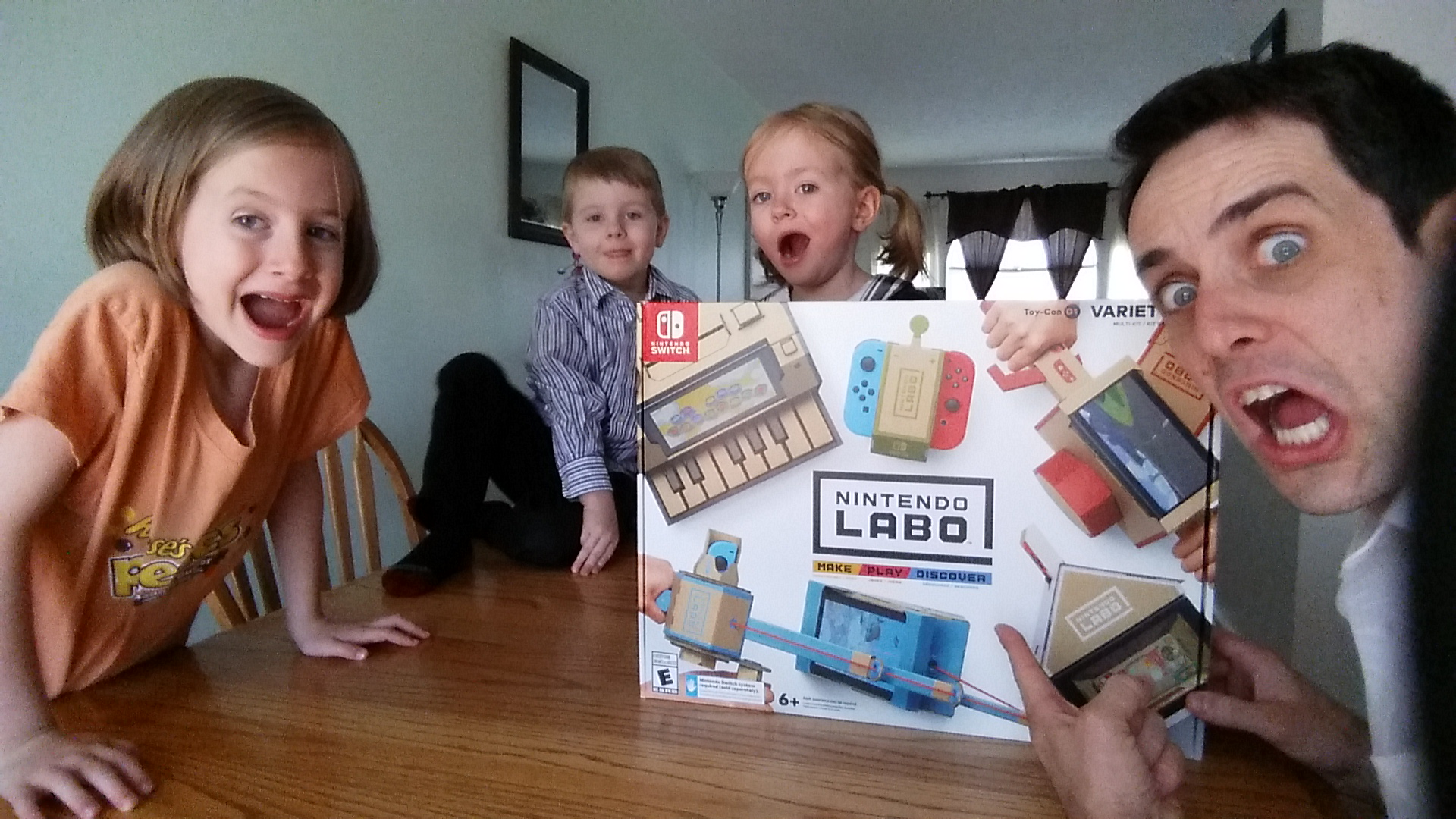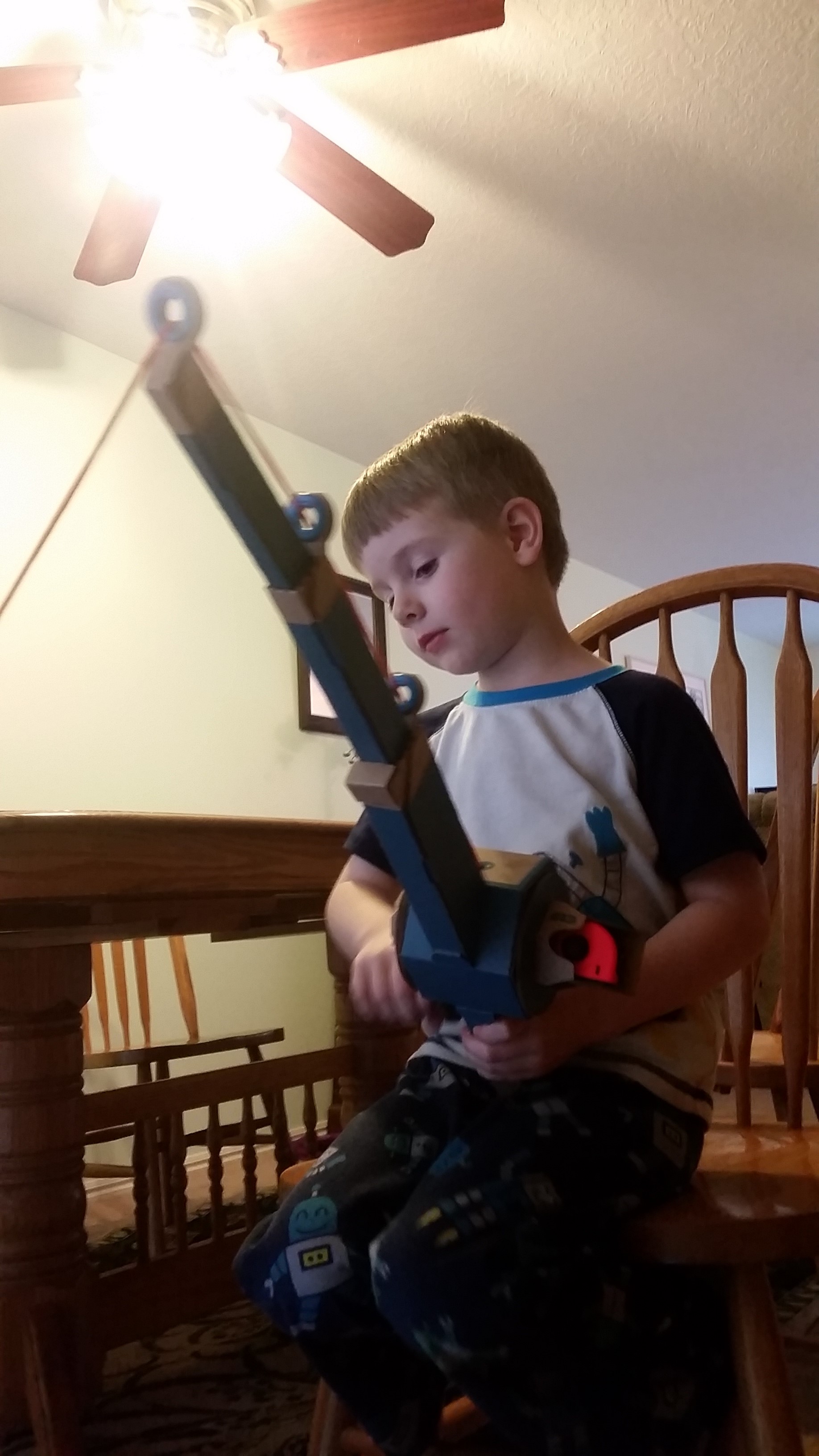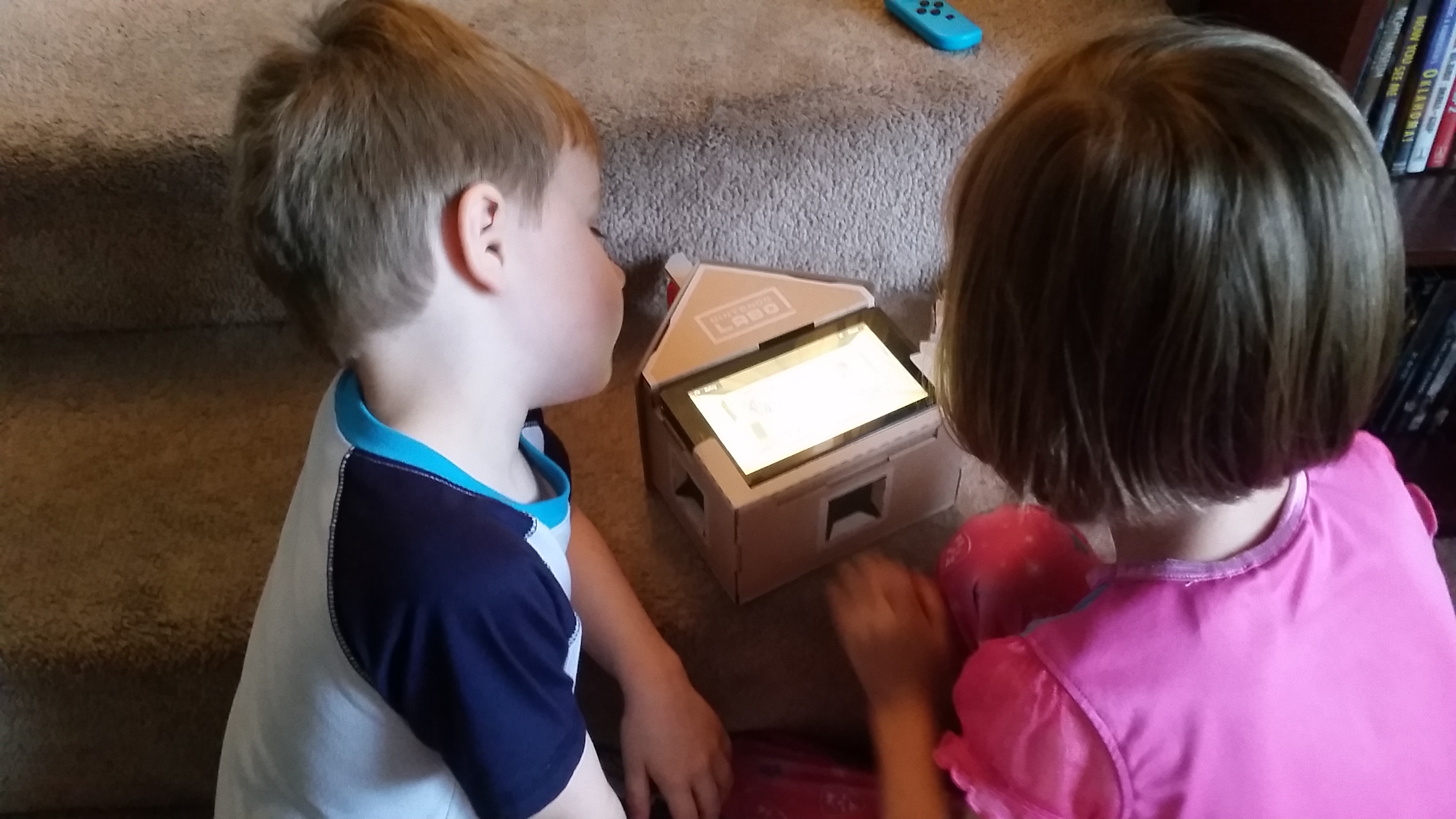REVIEW: NINTENDO LABO
Clever cardboard
All my reviews are spoiler-free. I aim to remain objective, even with the stuff I love, examining the product from all angles to provide you with the best insight I can to better inform you before you invest time or money. I try and be as brief as possible, the goal being for you to get a good idea of what to expect in a short amount of time. Thanks for dropping by!
 Where do I even start with Nintendo Labo? When I first heard the announcement that Nintendo would soon be unveiling something for ‘children and children at heart’ I had no idea what to expect. And when the initial trailer dropped the following day showing people playing pianos and going fishing with strange cardboard contraptions, I was left even more speechless. While Sony and Microsoft work hard to blaze a trail in the VR space with cutting edge tech, Nintendo, being the kings of left-field that they are, answered with cardboard. I was asking myself the same questions many did and still are. Is Nintendo really selling me $70 cardboard? Simply put, the answer is no. It’s much, much more than that.
Where do I even start with Nintendo Labo? When I first heard the announcement that Nintendo would soon be unveiling something for ‘children and children at heart’ I had no idea what to expect. And when the initial trailer dropped the following day showing people playing pianos and going fishing with strange cardboard contraptions, I was left even more speechless. While Sony and Microsoft work hard to blaze a trail in the VR space with cutting edge tech, Nintendo, being the kings of left-field that they are, answered with cardboard. I was asking myself the same questions many did and still are. Is Nintendo really selling me $70 cardboard? Simply put, the answer is no. It’s much, much more than that.
WHAT IS IT? Labo is hard to describe without seeing in action, but it essentially boils down to intricate cardboard model kits that you first build, connect to your Switch console, then engage in fun mini-game type activities that not only bring a smile to your face, but teach the basics of programming and engineering at the same time. This all culminates into a corner of the VR/AR space that previously did not exist. Something between expensive yet intangible virtual reality and well…reality. It goes without saying that it is the first of its kind and something that could only come from the crazy minds at the big N. It’s also a concept that is an absolute eye-opener for the possibilities of the already versatile Nintendo Switch as it utilizes the right joycon controller’s IR camera (a feature I previously thought was a gimmicky throw-away) in ways my imagination could never have conjured. It’s amazing what the little controllers can accomplish using just the built-in gyro sensor, IR camera, and HD rumble features. There are two Labo sets available for purchase with a third on the way: The Variety Kit, the Robot Kit, and the upcoming Vehicle kit. I will be reviewing the first today and have no plans to pick up the second for reasons I will explain later. The verdict is still out on the third.
GAMEPLAY: Because of the unique nature of Labo, this review will pretty much all fall under the gameplay category. The kit comes with five different projects (cleverly named ‘Toycon’) to build: 1) The RC car, a cardboard vehicle with slots to attach the Joycon controllers to the sides. This allows you to drive the car around using buttons on the Switch touch screen as it uses the vibrations of the HD Rumble in the controllers. 2) The fishing Rod. Fastening the Switch into a cardboard base in the vertical position, it becomes a view of the ocean. Actual string connects the fishing rod to the base and offers resistance that imitates the sensation of fishing in a surprising way. 3) The House, which is home to a small creature you can play with and take care of like some strange, high-tech version of a gigapet. 4) The motorbike, which emulates the handlebars and feedback of a real bike as you race opponents in a circuit. And lastly 5) The piano, which is arguably the star of the show and becomes an expansive musical workshop. The Variety Kit box is loaded with neatly color-coded cardboard sheets that correspond to each of the five different projects, the game software itself, and a pack of knickknacks like rubber bands and reflective tape used for building.
Upon booting up the software on your Switch console, you can immediately tell a whole load of R&D went into creating the experience. Menus and music are colorful and fun and the game itself is divided into three modes: Build, Play, and Discover. Build takes you to a separate menu that allows you to pick one of the five projects. Once you select your choice, you are swept away immediately to a step-by-step visual manual that turns the complicated model plans into a surprisingly smart and comprehensive guide featuring 3D models of the cardboard as you build it with the ability to zoom in and out, view from any angle, or rewind and fast-forward at multiple speeds, all with the controller buttons or touch screen. After a project is completed, you move on to Play mode which, as the name suggests, simply allows you to play with the Toycon and its mini-games. Once you’re bored with that, Discover is a mode that teaches you the engineering concepts behind how the tech brings the project to life and helps show you how to stretch those concepts to the limits with different, often customizable innovations. For example, the RC car begins with building and driving the contraption around, but in Discover mode, you start to do things like sumo-battle with two cars or have the car self-drive through obstacle courses as the IR camera finds visual markers you place where you like. And that’s just scratching the surface. Some of the larger projects like the piano open practically limitless possibilities for creative experimentation, but I’ll withhold on details to not spoil the surprise. We won’t even get into the fact that each Labo kit also comes with the ‘Toycon Garage’ which is a blank slate to program anything your mind can conjure and couple with any creation you can make on your own…check Youtube to see some crazy examples of the endless possibilities.
So, the big question: How was the actual experience and is it really worth the price? Well, that depends on a few things. I’m an adult over 30 and I can honestly say I had a blast seeing how the tech brought a pile of bland cardboard to life. Some of those moments of discovery truly brought a smile to my face but I can also say that the mini-games don’t offer much in the way of longevity so I personally would have gotten bored after perhaps thirty minutes with each. I say would because I have three small children. And that’s where the real joy came from. Seeing their faces light up and hearing them laugh as they interacted with the creations was priceless. Not only that but going through the built-in science lessons (complete with quizzes and cartoon character instructors) taught them some really fascinating things about cameras, lasers, simple machines, and the like.
Some cons? Building the models takes some time, hours for a few, and the kids eventually got bored with that aspect and I found myself alone trying to finish before bed time rolled around. It is because of this issue that I could not justify purchasing the second Labo set, the aforementioned Robot Kit. From what I can gather it takes ten times as long to build, and you are left with one Toycon to play with and if you don’t find it enjoyable, you’re out of luck. Something else worth mentioning is the fact that one of the Toycon I was most looking forward to, the Motorbike, did not work at all. Yes, sadly, after double-checking and confirming the contraption was built with no flaws, the actual game only displayed the drivers sitting at the starting line, while the mini-map in the corner showed us all moving. It seemed like a classic glitch scenario and that was truly disappointing. I’m hoping a patch or further investigation will remedy the issue.
CONCLUSION: If you have kids and love to build and learn with them, you will adore Nintendo Labo and it is absolutely worth the price. However, if you’re an adult you might want to think twice even if you’re a kid at heart. I guarantee you will discover moments of true joy and fascination with what they have done here, but the appeal will wear off quickly and you will be left with a pile of cardboard contraptions at the top of your closet. Click the photo below to scroll through the gallery below of my kids going hands-on!